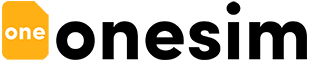Important to know how to save traffic when using eSIM, especially when roaming. In this article, we’ll provide tips and strategies for saving traffic when using eSIM, so you can make the most of your data plan. Whether you’re a frequent traveler, a business user, or just someone who wants to stay connected on the go, these tips will help you save traffic and stretch your data further.
1. Using Wi-Fi whenever possible
Connecting to Wi-Fi networks is a simple but effective way to save traffic while using eSIM. When a device is connected to a Wi-Fi network, it will automatically use the Wi-Fi connection for any internet activity, rather than using mobile data.
You can’t always find affordable Wi-fi when you travel, especially in tourist spots. Therefore, we recommend using an app to find passwords to Wi-Fi, such as WiFi Map. It’s a popular app that helps you find passwords for WiFi networks all over the world. The app works by crowdsourcing information from users who have connected to WiFi networks and shared their passwords with the app. As a result, the app’s database contains millions of WiFi passwords for networks in countries all around the globe.
To use the WiFi Map app, you simply need to download it from the App Store or Google Play Store and install it on your device. Once the app is installed, you can search for WiFi networks in your area by entering your location or by using the app’s map view. The app will then display a list of available WiFi networks, along with the passwords for those networks that have been shared by other users.
2. Using iOS/Android data-saving feature
Both iOS and Android include built-in data-saving features that can help you save on your mobile data usage. These features work by limiting the amount of data that certain apps and processes can use, which can help you save traffic and make the most of your data plan.
To enable the data-saving feature in iOS, you can follow these steps:
- Open the Settings app on your device.
- Tap on “Cellular.”
- Scroll down to the “Cellular Data Options” section.
- Enable the “Low Data Mode” toggle switch.
To enable the data-saving feature in Android, you can follow these steps:
- Open the Settings app on your device.
- Tap on “Network & Internet.”
- Tap on “Data Usage.”
- Tap on the “Data Saver” toggle switch to enable it.
Keep in mind that the specific steps for enabling data-saving features may vary depending on the specific version of iOS or Android. You may also have the option to customize your data-saving settings by selecting which apps and processes are allowed to use data.
By enabling these data-saving features, you can effectively save traffic and make the most of your data plan.
3. Using offline maps
Using offline mode in the Google Maps app or downloading maps from a service like Maps.me is a great way to save traffic when using a navigation app. These options allow you to access map data and directions without having to use mobile data, which can be especially useful when traveling in areas with limited or expensive mobile data coverage.
To use offline mode in the Google Maps app, you can follow these steps:
- Open the Google Maps app on your device.
- Search for the area that you want to save for offline use.
- Tap on the “Download” button in the bottom right corner of the screen.
- Select the area that you want to download and tap on the “Download” button.
Google Maps will then download the map data for the selected area, which will be stored on the device’s internal storage. You can then access the map data and get directions without having to use mobile data.
To download maps from Maps.me, you can follow these steps:
- Download the Maps.me app from the App Store or Google Play Store and install it on your device.
- Open the app and tap on the “Download Maps” button.
- Select the area that they want to download and tap on the “Download” button.
Maps.me will then download the map data for the selected area, which will be stored on the device’s internal storage. You can then access the map data and get directions without having to use mobile data.
In conclusion, there are several simple strategies you can use to save traffic when using eSIM. By using Wi-Fi whenever possible, using built-in data save feature, and using offline maps, you can make the most of your data plan and avoid overage charges. Using eSIM can be a convenient and flexible way to stay connected on the go, but it’s important to be mindful of your data usage to ensure you’re not using more data than you need to. By following the tips outlined in this article, you can save traffic and stretch your data further.