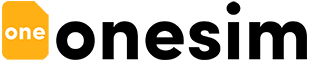Frequently Asked Questions
About eSIM and Eligible Devices
eSIM profile contains carrier and network subscription information, just like a normal SIM card. However, instead of coming in the form of physical chip, the operator profile information is downloaded directly into the eSIM chip in your phone.
Please check list of compatible smartphones here.
A QR code is simply a representation of a download link plus activation code for your eSIM profile. It is used to easily connect to the eSIM server and download the eSIM profile to your phone.
It is easier to scan a QR code than typing a long string of text, but if for some reason you are unable to scan the QR code, you will have the option to activate your eSIM by entering the required information manually.
Please note that QR codes can be used only once. Once a QR code is scanned and an eSIM profile is downloaded, it cannot be used to download the same eSIM again, whether it is on the same or another device.
Our eSIM only includes data. It does not allow you to make cell phone calls or send SMS messages.
You can still make calls using any popular messaging app such as WhatsApp, Viber, Skype, FB Messenger, etc. Your primary number will also remain active in to make and receive calls.
Yes, you can. You can store several eSIM profiles in your phone, but you need to choose only one that will be active along with your primary physical SIM. So, the dual SIM functionality means having 1: Your primary physical SIM, and 2: One of your stored eSIM profiles active at the same time.
Starting with iPhone 13, Apple made it possible to have 2 eSIMs active at the same time, while primary physical SIM card is off. We expect this to become more popular in the future.
Purchasing and setting up the eSIM
When you purchase an eSIM from Onesim you will instantly receive the eSIM QR code and all the relevant instructions to download and use it.
The information will be displayed as on-screen confirmation, will be sent to you by email, and if you have logged in prior to buying, you can also see it in your purchase history.
To download an eSIM to your phone you need to have a stable and secure internet connection.
Downloading the eSIM profile can be done by scanning the QR code or entering the activation code manually in the relevant settings of your phone. We recommend scanning of the QR code to avoid any typos.
After downloading the eSIM, to start using it, the following are the essential steps you need to follow:
- Assign Mobile Data to be used from the eSIM: When you have both eSIM and the physical SIM active on your phone, you need to tell your phone which connection it should use to connect to mobile internet.
- Data Roaming: Most of the eSIMs are not native local connections, so you need to turn Data Roaming ON for the eSIM.
- APN: APN settings come automatically for almost all eSIMs sold on Mobimatter store and you do not need to change them. In some rare cases and for some less popular devices, manual APN setup may be required, and you will receive the correct APN for the eSIM upon purchase.
- Switch off WiFi and wait 3-4 minutes: Your phone needs to send the correct signals to the operator systems for eSIM to be activated properly, and sometimes it takes a few minutes for the process to complete. No input is needed from your side, just a little patience and to not interrupt the process by connecting to WiFi.
Yes. You can buy the eSIM and pass the QR code to a friend, colleague, or family member. Anyone with an eSIM capable device can use the QR code to download the eSIM.
It is up to you. We recommend buying and setting up the eSIM shortly before travel so you can start using it as soon as you land.
Package gets activated after you scan the QR code and download the eSIM to your phone.
Using the eSIM
Yes. If you buy a package that works in multiple countries, you can move between them and it will continue to work.
You will not be able to view your data usage on our website.
Or, if you are using an iPhone, you may go to [Settings] – [Cellular] – [usage] and check how much cellular data you’re using.
For Android, go to [Settings]– [Network & Internet] – [Data usage] and check how much cellular data you’re using.
Onesim doesn’t offer top-up service right now. If you want to use your eSIM plan longer, you will need to buy a new eSIM plan.
If eSIM is already activated, it cannot be transferred to another device.
No. Only delete the eSIM from your phone if you are done using it and do not intend to use it anymore.
Cancellations and Refunds
Due to the nature of the digital goods, refund for buyer’s remorse cannot be handled after the QR code is sent. Please make a purchase after checking all our product details.
We do not support a refund or exchange once the QR code is sent via email or is scanned.
We shall refund only when you cancel your order before we send you the QR code via email.
To cancel your order and request a refund, contact Onesim at [email protected] Please let us know your order number, product name and the reason for the refund.
A refund will be made in the same way as the payment method (e.g. credit card) used to make the purchase. A refund process may take up to 30 business days.
Troubleshooting
Below are some errors that can be encountered when scanning the QR code to download the eSIM.
“No usable data found”: Your iPhone doesn’t have eSIM capability. It is either an older model (iPhone X or earlier) or it is the Chinese market variant that doesn’t support eSIM.
“…This code is no longer valid..”: This means that the QR code has been already used to download the eSIM. Go to your phone Settings and find the eSIM there
“… cellular plan from this network provider cannot be added…”: Your phone is locked by your carrier, possibly because it was bought on a contract. Your phone needs to be unlocked for you to use eSIM or SIM from any other operator.
“…Unable to complete cellular plan change. Try again later.”: Change your WiFI connection, or take a hotspot from someone, and try again. You need stable and secure WiFi or cellular connection to download the eSIM. Well known situations where this error is observed are: Slow and high-latency internet (for example, satellite connection in a ship); unsecured public Wi-Fi (for example, in airports); corporate internet connections behind a strict firewall.
Carefully go over the setup instructions sent by the email.
If still having trouble, contact the Onesim.
Contact and Support
Please e-mail us at [email protected]
We are looking forward to hearing from you!
Please e-mail us at [email protected]
We will get back to you promptly!