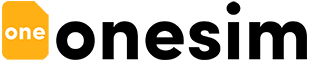Contact us for any questions
General Inquiries and Suggestions
Frequently Asked Questions
We may have already answered your question
Due to the nature of the digital goods, refund for buyer’s remorse cannot be handled after the QR code is sent. Please make a purchase after checking all our product details.
We do not support a refund or exchange once the QR code is sent via email or is scanned.
We shall refund only when you cancel your order before we send you the QR code via email.
To cancel your order and request a refund, contact Onesim at [email protected] Please let us know your order number, product name and the reason for the refund.
A refund will be made in the same way as the payment method (e.g. credit card) used to make the purchase. A refund process may take up to 30 business days.
Below are some errors that can be encountered when scanning the QR code to download the eSIM.
“No usable data found”: Your iPhone doesn’t have eSIM capability. It is either an older model (iPhone X or earlier) or it is the Chinese market variant that doesn’t support eSIM.
“…This code is no longer valid..”: This means that the QR code has been already used to download the eSIM. Go to your phone Settings and find the eSIM there
“… cellular plan from this network provider cannot be added…”: Your phone is locked by your carrier, possibly because it was bought on a contract. Your phone needs to be unlocked for you to use eSIM or SIM from any other operator.
“…Unable to complete cellular plan change. Try again later.”: Change your WiFI connection, or take a hotspot from someone, and try again. You need stable and secure WiFi or cellular connection to download the eSIM. Well known situations where this error is observed are: Slow and high-latency internet (for example, satellite connection in a ship); unsecured public Wi-Fi (for example, in airports); corporate internet connections behind a strict firewall.
Carefully go over the setup instructions sent by the email.
If still having trouble, please contact us.