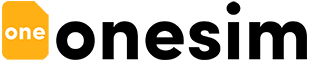4G/5G à haut débit
Réseau local le mieux sélectionné

Activation facile par code QR
Livraison instantanée par e-mail

Pas de frais cachés
Pas de frais cachés ni de frais supplémentaires

Paquet prépayé
Pas de renouvellement automatique, pas de contrat